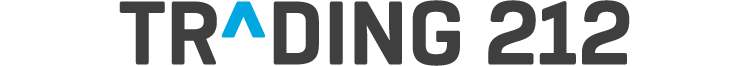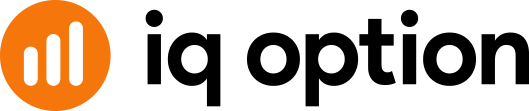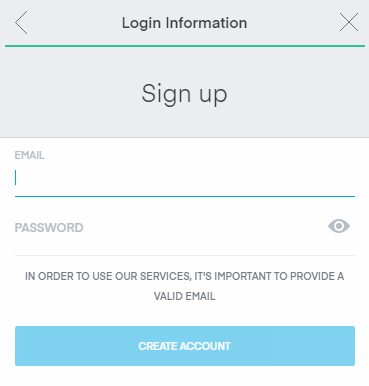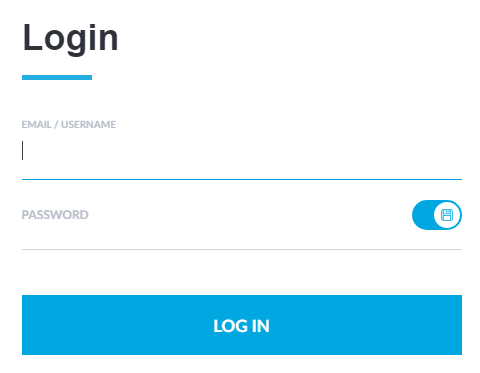-
Available Countries
- Worldwide, United Kingdom, Australia, Europe, Netherlands, Finland, Sweden, Denmark, Norway, Iceland, Germany, Austria, Switzerland, Spain, Portugal, Italy, New Zealand, United Arab Emirates, Qatar, Singapore, Hong Kong, France, Africa, South Africa, Japan, Latin America, Scandinavia, Malaysia, Bahrain, Ireland, Luxemburg, Slovakia, Malta, GCC (Show More) Deposit Methods
- Credit Card, Debit Card, Bank Transfer (Show More) Cryptocurrency CFDs
- CFD Trading Platform (CFD) CFD Instruments
- Indices, Forex, Commodities, Shares
Jump to page contents
Trading212 Review: Trade CFDs on all Major Markets
Trading212 Pros
|
Trading212 Cons
|
Trading 212 is one of the reputable CFD trading platform that allows anyone to trade forex, commodities, stocks, and indices. Trading 212 is the trading name of Trading 212 UK Ltd and Trading 212 Ltd. Trading 212 UK Ltd is registered in England and Wales, regulated and authorized by the FCA (Financial Conduct Authority). Trading 212 Ltd is registered in Bulgaria and is regulated and authorized by Financial Supervision Commission.
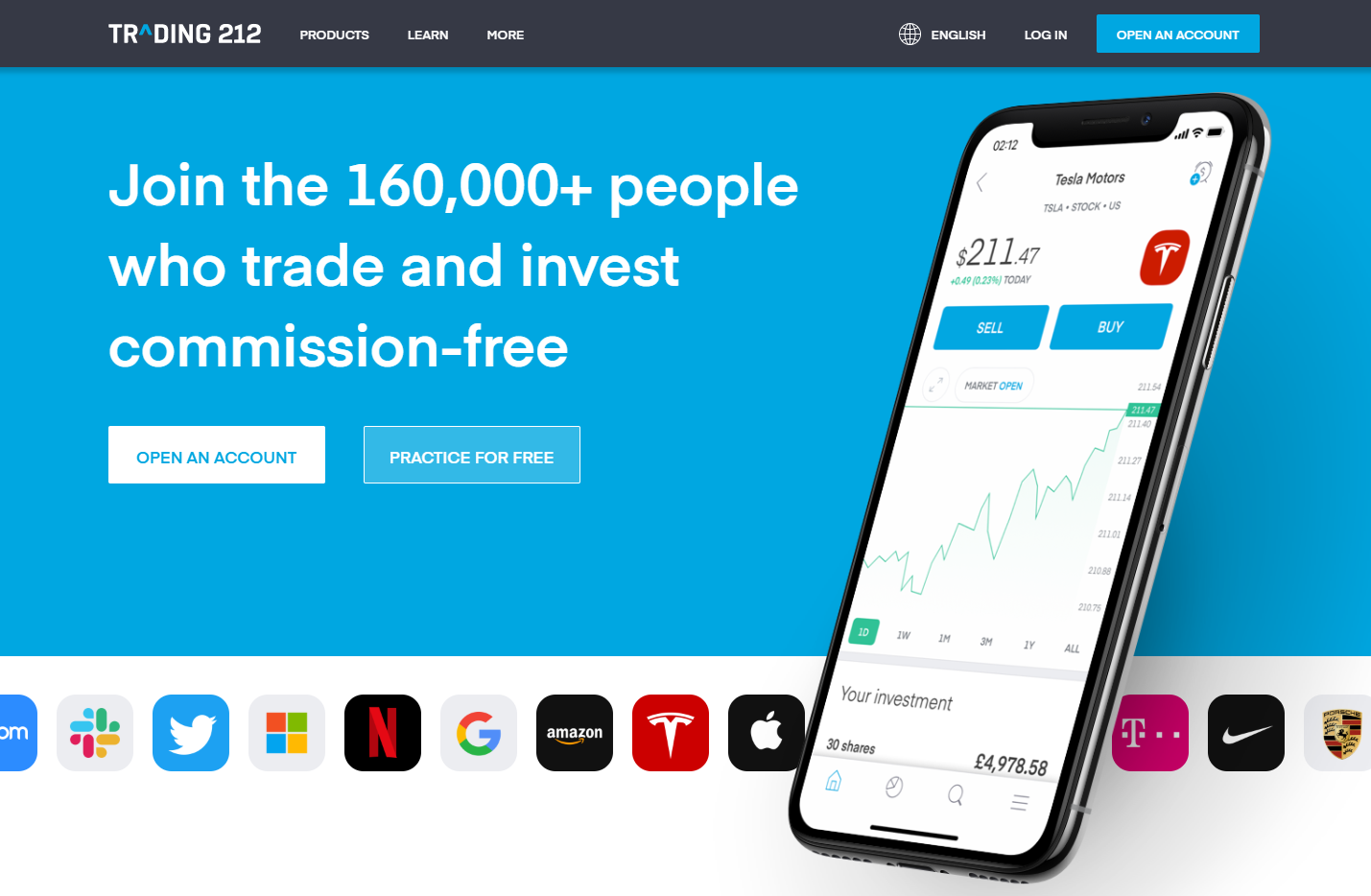
Being a regulated platform, Trading 212 protects its customers’ assets by keeping them safely in segregated bank accounts. Furthermore, it provides compensation of up to €20,000 in case the company is unable to repay its customers’ funds or it is dissolved. In addition to this, it also follows industry’s best security practices to protect its customers’ assets.
The web trading platform of Trading 212 is intuitive and user-friendly. At the time of writing, it does not allow users to trade crypto or crypto CFDs. It offers a practice account to help traders test their skills without risking their money. The CFD trading platform has a mobile app (iOS/Android) to help users trade on the go.
The following Trading212 review analyses several aspects of Trading 212, whilst providing you with an all-rounded detailed overview of the platform and its services. Although Cryptimi does its best to provide you with accurate information, whilst aiming to update it on a regular basis, we strongly recommend you to visit their visit their website for any important updates which might occur after this Trading212 review has been published.
Is Trading 212 Safe?
Trading 212 claims that all clients’ funds are kept separately in segregated bank accounts. In order to comply with regulations, the clients are covered by FSCS (Financial Services Compensation Scheme) and ICF Bulgaria (Investors Compensation Fund). And, if the company is not able to repay clients’ funds or fails, then clients are eligible to get a claim of up to £85,000 under FSCS and to a maximum of €20,000 or 90% of clients’ funds, whichever is lower.
A dedicated 24/7 Security Operations Centre monitors and analyses the web site’s traffic to protect its customers from security vulnerabilities.
Trading212 CFD Trading Platform
Trading212 allows users to trade CFDs on all popular markets like stocks, commodities, forex and indices. At the time of writing, Trading212 has stopped trading cryptocurrencies. To get the full list of instruments supported by Trading 212, check out their check out their website.
User Friendliness
The CFD trading platform offers a lot of customization option for its users not only on its features but also on its appearance. For example, users can select dark mode to view the trading screen in black colour, which will help to reduce irritation on their eyes.
On clicking the ‘i’ icon for an instrument, users can get full details including the minimum trade quantity, spread fee, margin, leverage and swap fee. It allows users to create multiple watch lists to quickly get price changes for their favorite assets.
For mobile-savvy customers, Trading 212 offers both iOS/Android apps to trade on the go.
Trading212 CFD Trading Account
In order to create a trading account with Trading 212, you need to spend at least 5-10 minutes, as it expects you to provide not only personal information but also to answer questions to test your trading skills. It allows users to switch between Real/Practice account and provides an option to reset the password, in case it is forgotten.
How to Sign up on Trading212
Follow the below steps to create your account on Trading 212:
- Navigate to their site and click Open an Account.
- Select ‘Real Money’ or ‘Practice’.
- Select your country of residence and click ‘Next’.
- Enter your full name, phone number and click ‘Next’.
- Enter your residential address and click ‘Next’.
- Select the country where you pay taxes and click ‘Next’.
- Enter your Tax ID and click ‘Next’.
- Select the currency for your account and click ‘Next’.
- Follow the instructions to answer questions related to your trading knowledge.
- Finally, enter your email address, password and click ‘Create Account’.
Now, you have successfully created your account on Trading 212 and you will be redirected to your account dashboard.
How to Log in on Trading 212
To log in to your account, follow the below steps:
- Navigate to their site and click LOG IN.
- Enter your email address, password and click LOG IN.
After logging in to your account, you can deposit funds to start trading CFDs on Trading 212.
Verification Requirements
While creating an account on Trading 212, users need to provide a lot of information including their email, phone number, residential address and tax ID. Furthermore, they must verify their identity by submitting a passport and utility bill or a bank statement issued in the last 3 months in their name. Only then, users will be able to deposit or withdraw funds on the trading platform.
How to Buy or Sell CFDs with Trading 212
Follow the next steps to buy/sell CFDs on the Trading212 trading platform. Before starting to place your order, make sure that you have deposited funds in your account.
How to Deposit Funds on Trading 212
The below steps will show you how to deposit funds into your account. The minimum amount of deposit is 29 USD or equivalent (once). Refer to the Platform Fees & Limits section to learn more information about deposit fees and limits.
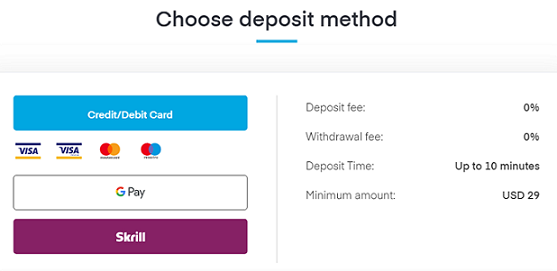
- Log in to your account and click Deposit Funds.
- Enter your account password and click Next Step.
- Select your payment method and enter the deposit amount.
- Follow the on-screen instructions and fill all required fields to deposit funds.
For credit or debit cards, funds will be credited to your account within 10-15 minutes. However, it might take 2-3 business days, if you are transferring the money via wire/bank transfer.
- Log in to your account and select whichever market you want to on the left.
- Select the CFD you would like to buy.
- Click square+ icon to open detailed trade box screen.
- Follow the on-screen instructions to fill out all required fields such as order type and number of units to place your order.
Once you had placed the order, you can check its status under OPEN POSITIONS.
Warning: CFDs are complex instruments and come with a high risk of losing money rapidly due to leverage. 76% of retail investor accounts lose money when trading CFDs with this provider. You should consider whether you understand how CFDs work and whether you can afford to take the high risk of losing your money.
How to Cash Out on Trading 212
For security reasons, Trading 212 highly recommends its users to withdraw funds to the original deposit method. In case you had used multiple payment options to fund your account, then your money will be refunded to your credit or debit card. The trading platform doesn’t charge any fees or commissions for withdrawals. However, a transfer fee might be applicable for withdrawals made via bank transfer.
Follow the below steps to place your withdrawal request.
- Log in to your account and click the down arrow near your username.
- Click WITHDRAW FUNDS.
- Select your original deposit method and enter the withdrawal amount.
- Follow the on-screen instructions to place your request.
Depending on the payment method, it might take an hour or 2-3 business days (for wire transfer) to receive funds on your account.
Supported Cryptocurrencies
At the time of writing, Trading212 is not supporting any cryptocurrency.
Supported Countries
Trading 212 accepts members from almost all countries worldwide.
Supported
The Top countries supported by Trading 212 are given below:
Trading 212 offers its services to almost all countries in EEA (European Economic Area) including Austria, Bulgaria, Croatia, Republic of Cyprus, Czech Republic, Denmark, Estonia, Finland, France, Germany, Greece, Hungary, Iceland, Ireland, Italy, Latvia, Lithuania, Liechtenstein, Luxembourg, Malta, Netherlands, Norway, Poland, Portugal, Romania, Slovakia, Slovenia, Spain, Sweden, and United Kingdom.
Excluded
Trading 212 doesn’t accept residents of the United States & Belgium. Please note that this information was relevant at the time of writing, so it is good to confirm whether any updates have been made since then.
Platform Fees & Limits
Every CFD trading platform has its own fee structure and limits.
Fees

Trading Fees
Trading212 doesn’t charge any commissions for every trade. However, it charges a conversion fee of 0.5% from the result of your position.
Overnight Funding
Depending on the type of your position and the selected instrument, you might need to pay an overnight funding/swap fee to hold positions.
Inactivity Fee
Based on the information provided in Client Agreement, an inactivity fee might be applicable, if there are no trades on your account for a period of six consecutive months.
Spread Fee
Since the spread type is floating on Trading 212, its value varies depending on the market conditions. To find out the spread fee, navigate to your trading screen, select the instrument and click ‘i’ icon.
Deposit/Withdrawal Fees
Trading 212 doesn’t charge any fees to deposit/withdraw funds. However, a commission of €5 might be deducted by your bank for withdrawals.
Warning: CFDs are complex instruments and come with a high risk of losing money rapidly due to leverage. 76% of retail investor accounts lose money when trading CFDs with this provider. You should consider whether you understand how CFDs work and whether you can afford to take the high risk of losing your money.
Limits
The minimum deposit/withdrawal limit is 29 USD/EUR/GBP (only for the first time). For subsequent deposits/withdrawal, the minimum value is set to 100 USD/EUR/GBP.
Supported Payment Methods
Trading 212 supports a wide range of payment options in three fiat currencies: EUR, GBP, USD
- Bank transfer
- Credit/Debit card (VISA/Master card/Maestro)
- Skrill
- Dotpay
- Giropay
- SafetyPay
- G Pay (Google Pay)
- Carte Bleue
- Mister Cash
- Direct eBanking
- Union Pay
- CashU
Warning: CFDs are complex instruments and come with a high risk of losing money rapidly due to leverage. 76% of retail investor accounts lose money when trading CFDs with this provider. You should consider whether you understand how CFDs work and whether you can afford to take the high risk of losing your money.
Trading212 Security
The CFD trading platform doesn’t provide any additional security features like two-factor authentication to protect users’ accounts from unauthorized access. Moreover, it doesn’t ask for confirmation from users, if a withdrawal request is placed. Therefore, it becomes the sole responsibility of users to keep their accounts secure by using strong unbreakable passwords and avoid logging in from shared devices.
On the other hand, Trading212’s app offers the option to add an additional password to further protect the account. The investor would also be asked to type this password prior to the execution of withdrawals. We highly recommend setting up this security feature to protect your account in case your phone gets lost or stolen.
Trading 212 Customer Support
The CFD trading platform provides a 24/7 Live Chat option to its customers. After logging to your account, the live chat icon will be visible on the bottom right of your screen. It has a dedicated phone number (UK-based) as well to resolve customers’ queries. Or users can send a detailed email to info@trading212.com. Apart from that, users can make use of the contact form available on their website to resolve their issues.
The trading platform has a dedicated YouTube channel with a lot of educational/instructional videos to help users learn to trade.
Top Competitors
Trading 212 vs eToro
Both are regulated trading platforms that offer CFD trading over a wide range of financial instruments. Trading 212 protects its customers’ assets with investor compensation whereas eToro doesn’t provide any such option, this information was of course relevant at the time of writing. Both Trading 212 and eToro offer a mobile app (iOS/Android) to help users trade wherever they go. eToro provides additional security features like two-factor authentication whereas Trading 212 doesn’t have that option.
Trading 212 vs Plus500
Trading 212 as well as Plus500 have 1000+ instruments listed. Since they are regulated platforms, Trading 212 and Plus500 require their customers to submit relevant documents to verify their identity before starting to trade. When compared to Plus500, Trading 212 supports multiple payment options and doesn’t charge any fees or commissions to deposit/withdraw funds.
Trading 212 vs IQ Option
IQ Option and Trading 212 offer a demo account for their customers to test their trading skills sans the fear of losing money. Furthermore, Trading 212 provides an investor compensation of up to €20,000 to its customers, in case the company is not able to repay their assets. Even though IQ Option keeps its customers’ funds in segregated bank accounts, it doesn’t offer any compensation benefits to its clients. Both platforms support a wide range of payment options including bank/wire transfer and provide excellent customer support.
Conclusion
With multiple payment options, investor compensation, low fees and a wide range of financial instruments to choose from, Trading 212 is an excellent option for both novice and experienced traders. Being a regulated exchange, it strictly follows all KYC and AML regulations to keep its customers’ assets secure. Except for a few countries like US, it accepts users from all over the world. However, users should remember that trading CFDs always carry a significant amount of risk and it is possible to lose all your money. Because of the friendly user interface, our Trading212 review suggests that the platform will be suitable for comfortable trading. However, the platform’s limited asset classes might not be appreciated amongst experienced investors looking to expand their portfolio. To read more on how to trade on Trading212, please visit our guide!
Warning: CFDs are complex instruments and come with a high risk of losing money rapidly due to leverage. 76% of retail investor accounts lose money when trading CFDs with this provider. You should consider whether you understand how CFDs work and whether you can afford to take the high risk of losing your money.
FAQ
Trading212 calculates the margin by multiplying the size of the trade by the percentage margin.
Using Trading212 is very easy. If you are a new user you should start by trying out the free demo account.
Trading212 is not a scam since it is licensed and regulated by the UK Financial Conduct Authority (FCA).
The range of tools and features, including mobile trading, offered by Trading212 places it amongst the best trading platforms in the UK.
Similar Platform Reviews
CFDs are complex instruments and come with a high risk of losing money rapidly due to leverage. 76% of retail investor accounts lose money when trading CFDs with this provider. You should consider whether you understand how CFDs work and whether you can afford to take the high risk of losing your money.
CFDs are complex instruments and come with a high risk of losing money rapidly due to leverage. 76% of retail investor accounts lose money when trading CFDs with this provider. You should consider whether you understand how CFDs work and whether you can afford to take the high risk of losing your money.