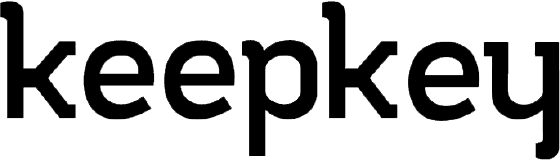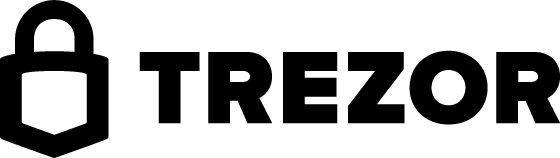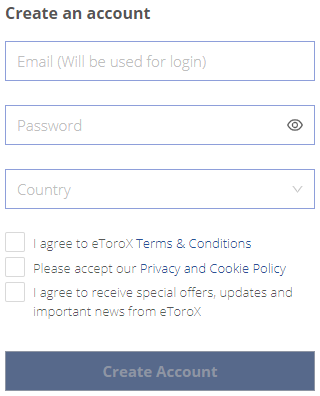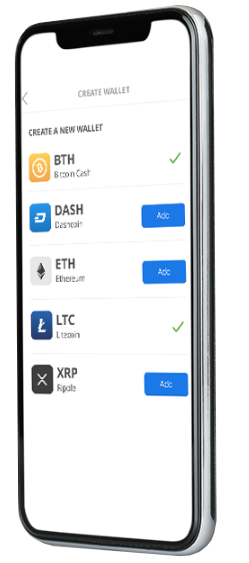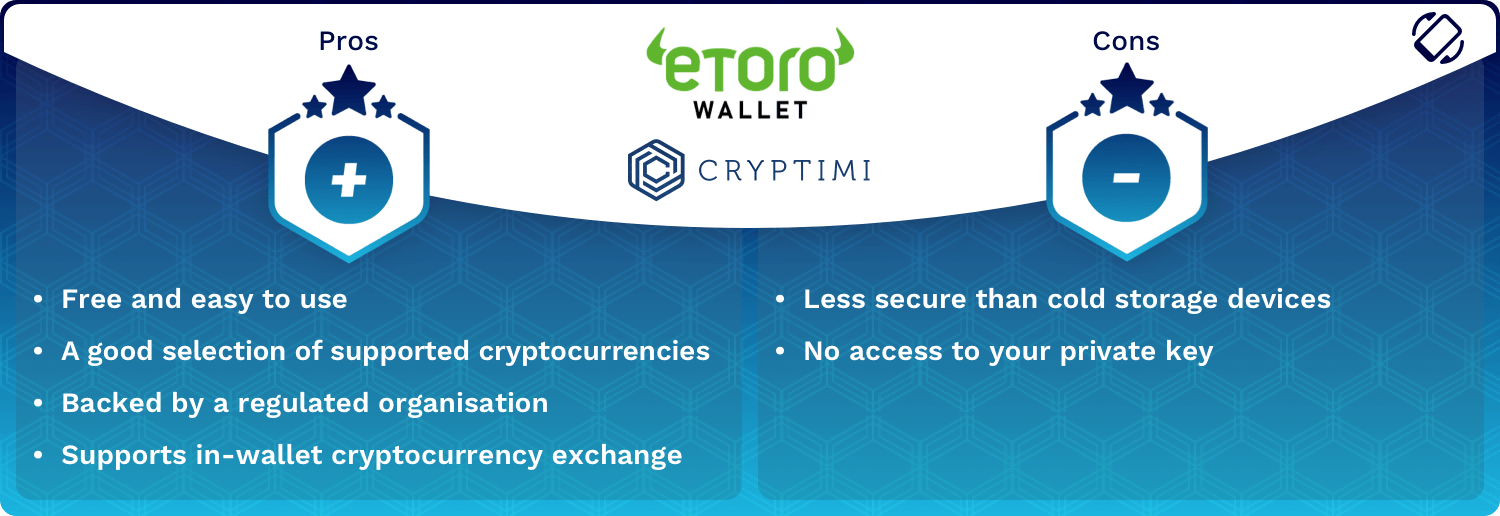Jump to page contents
eToro Wallet Review
eToro Wallet is a mobile cryptocurrency wallet available in a growing number of countries around the world. Owned and operated by eToroX, the wallet is regulated and forms part of the global trading platform’s mission to expand its Blockchain-related services. eToroX is based in Gibraltar, and the company is a regulated DLT provider licenced by the Gibraltar Financial Services Commission.
The mobile wallet is free to set up, and you only pay for transactions or conversions. Apart from safely storing your digital coins and tokens, eToro Wallet offers an in-built exchange, which allows you to convert one cryptocurrency for another without having to transfers funds in or out. In addition, you can even purchase cryptocurrencies directly from your wallet, using a debit or credit card.

This eToro Wallet review will provide you with a well-rounded explanation of the features of this product. Since information may change following the publishing of this review, we strongly encourage you to check out the eToro Wallet page for any updates. If you’re interested in learning more about eToro the trading platform be sure to check out our eToro Review
How does eToro wallet compare to other top-rated crypto wallets?
- eToro
- Ledger Nano X

- Wallet Type
- Mobile Wallet
- Rating
- 4.5/5
- Security
- Medium
- Supported Currencies
- Bitcoin (BTC), Ethereum (ETH), Ripple (XRP), Bitcoin Cash (BCH), Tether (USDT), Stellar (XLM), 0x (ZRX), Litecoin (LTC),
- User Friendliness
- Easy To Use
- Price
- Free
Wallet and Exchange services provided by eToro X Limited ('eToro X'), a limited liability company incorporated in Gibraltar with company number 116348 and with its registered office at 57/63 Line Wall Road, Gibraltar. eToro X is a regulated DLT provider licensed by the Gibraltar Financial Services Commission under the Investments and Financial Fiduciary Services Act with licence number FSC1333B
Supported Cryptocurrencies
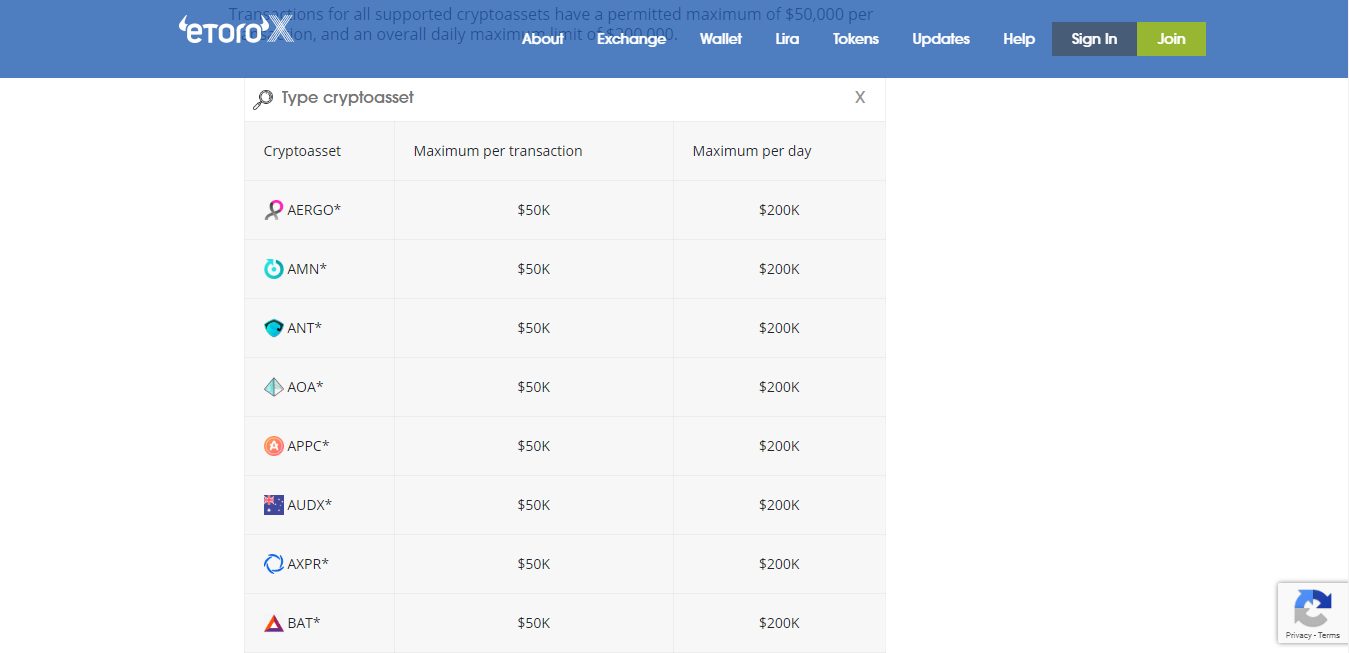
The eToro Wallet supports a variety of cryptocurrencies, including an extensive selection of ERC-20 tokens. In order to be able to send and receive these tokens, you must first create an Ethereum (ETH) wallet. Sending any supported cryptocurrency to another wallet is limited by two maximum limits, namely transaction limit and daily limit. For most coins, these are $50,000 and $200,000 respectively.
Through the eToro Wallet, you get access to over 120 different cryptocurrencies. Some of the more popular ones include:
- Bitcoin (BTC)
- Ethereum (ETH)
- Litecoin (LTC)
- Ripple (XRP)
- Stellar (XLM)
- Bitcoin Cash (BCH)
- Tether (USDT)
- 0x (ZRX)
You can deposit and play with these cryptocurrencies supported by the eToro wallet on our recommended crypto casinos:



The full list of supported cryptocurrencies can be found on the eToro Wallet website. Click on ‘About’ in the top navigation menu and select ‘Wallet fees’. The list is located under the ‘Send transaction limits’ section.
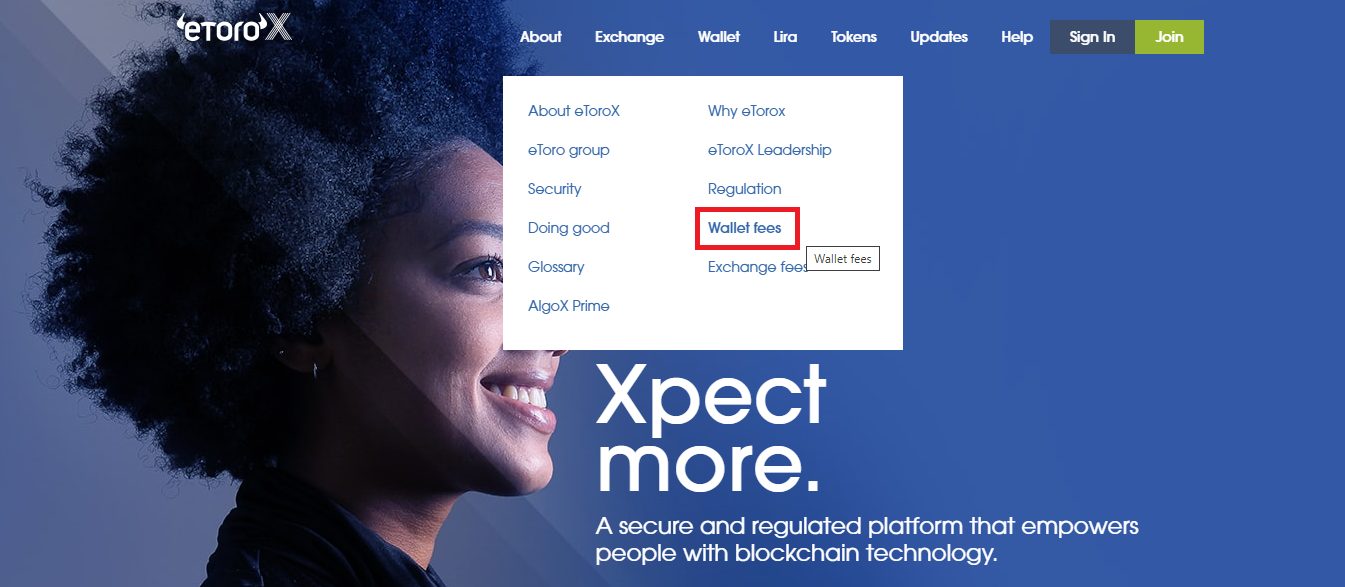
Wallet and Exchange services provided by eToro X Limited ('eToro X'), a limited liability company incorporated in Gibraltar with company number 116348 and with its registered office at 57/63 Line Wall Road, Gibraltar. eToro X is a regulated DLT provider licensed by the Gibraltar Financial Services Commission under the Investments and Financial Fiduciary Services Act with licence number FSC1333B
Whilst creating wallets for most coins is free, there are two exceptions. The first relates to creating a Ripple (XRP) wallet, which costs 45XRP. This cost is split between 20XRP as a base reserve and 25XRP which is required to manage the multi-sig XRP wallet.
Similarly, when opening a Stellar (XLM) wallet, you will be required to deposit 2.5XLM. Although not a fee, these funds cannot be used, spent or withdrawn. By making this deposit you will be able to create an XLM wallet and access the Stellar blockchain.
Supported Countries
Since the etoro is regulated, it is not currently available around the world. Together with the UK, the US and EU, it is available in the following countries:
- Angola
- Argentina
- Australia
- Austria
- Azerbaijan
- Bahrain
- Belgium
- Bolivia
- Brazil
- Bulgaria
- Cayman Islands
- Chile
- Colombia
- Côte d’Ivoire
- Croatia
- Cyprus
- Czechia
- Denmark
- Dominican Republic
- Ecuador
- Estonia
- Finland
- Georgia
- Germany
- Gibraltar
- Greece
- Guernsey
- Hungary
- Iceland
- Ireland
- Israel
- Italy
- Kazakhstan
- Kenya
- Kuwait
- Latvia
- Liechtenstein
- Lithuania
- Luxembourg
- Malaysia
- Malta
- Mexico
- Morocco
- New Zealand
- Norway
- Oman
- Peru
- Philippines
- Poland
- Portugal
- Romania
- Senegal
- Singapore
- Slovakia
- Slovenia
- South Africa
- South Korea
- Spain
- Sweden
- Switzerland
- Taiwan
- Thailand
- Ukraine
- United Arab Emirates
- United Kingdom
- United States
- Uruguay
- Vietnam
Connectivity
The eToro Wallet is available for download on both Android and iOS systems. Since it is a mobile wallet, it does not need to connect via USB or Bluetooth to a computer. Instead, it connects to eToroX directly through mobile Internet.
Since the wallet forms part of the eToro group, it facilitates transfers from the eToro trading platform. Such transfers are only available for BTC, ETH, XRP, LTC, BCH, and XLM coins. In order to do this, all you need to do is:
- Locate the position you wish to liquidate and transfer in the ‘Portfolio’ page.
- Open the ‘Edit Trade’ window.
- Select the option ‘Transfer’ under the ‘Invested’ heading. Only positions that meet the platform’s requirements can be transferred to the eToro Wallet.
Setup & Configuration
Once you have downloaded the eToro Wallet app, you must first start with registering a new account. If you already have a verified eToro platform account, you can use the same credentials to log in. Alternatively, you can open a new account directly with eToroX.
eToro Wallet Sign Up
To sign up directly with eToroX, all you need to do is:
- Visit the eToro Wallet website and click on ‘Join’ at the top left-hand corner of the page.
- Enter your email and choose a strong password.
- Select your country of residency and agree to the terms.
- Click on ‘Create Account’.
The eToro Wallet team will send you a confirmation email which you need to verify. Next, you will be asked to provide documentation to verify your identity and your account.
Account Verification
In order to start using the eToro Wallet you need to verify your account. This requirement is waived if you already hold a verified account with the eToro trading platform. In order to verify your eToro Wallet account, all you need is:
- Provide all the necessary details, including your mobile phone number, name, and country of residence.
- Support your declarations with a government-issued ID, which can include a passport or driving licence.
- Verify your mobile phone number.
- Provide a document to prove your address. Supported documents include a recent utility bill or bank statement, tax document or residence permit.
In line with its requirements to comply with its licence, eToro Wallet may require additional documentation from you, even after your account has been fully verified.
Sending Cryptocurrencies to Another Wallet
You can send coins stored in your eToro wallet to any other hot or cold storage device, as long as it supports the currency which you are sending. To send Bitcoin and Altcoins, all you need to do is:
- Log into your eToro wallet via the Android or iOS mobile application.
- Click the ‘Balance’ tab and select the cryptocurrency you would like to send.
- Select ‘Send’ and enter the amount you wish to send together with the recipient’s public address. You can either write or paste the full public address or click on the camera icon to scan the recipient’s wallet QR code. Doing the latter will help ensure that no errors are made when entering the address.
- Ensure that the address is correct and tap on ‘Send’.
- You should receive an SMS with a verification code. Once you receive it, copy the code and click on ‘Verify’.
- The transaction is complete. You can visit the status of your transaction by visiting the ‘Transactions’ screen.
Receiving Cryptocurrencies from Another Wallet
To receive supported cryptocurrencies into your eToro Wallet from any other wallet is very easy. Depending on the sender’s wallet, there might be different steps to follow. However, in order to finalise the transaction, the sender will require your eToro Wallet address. To get this, all you need to do is:
- Log into your eToro Wallet account.
- Select ‘Balance’ and click on the asset you wish to receive.
- Copy the address provided and send it to the sender.
Fees & Limits
Whilst downloading and setting up the eToro Wallet is free, there are fees associated with the wallet which you should be aware of. When converting fiat currencies into cryptocurrencies using Simplex, there is a 4% fee which is automatically added to the final price. For security purposes, there is a limit on the amount which can be converted per day.
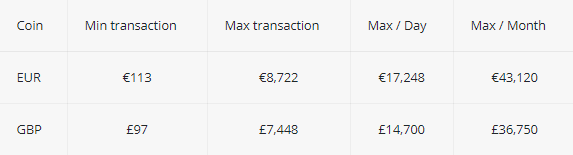
Every transaction needs to have a minimum value of $125 or equivalent fiat currency. The maximum value of a single transaction cannot exceed $10,000. In addition, there is also an applicable maximum daily limit, which is set at $20,000. A monthly limit of $50,000 or equivalent fiat currency also applies.
The eToro Wallet does not charge any fees to send or receive cryptocurrencies. However, blockchain fees charged by the respective cryptocurrency networks do apply. These must be paid by the sender.
Other Features
Your eToro Wallet is bustling with useful features that you can access and use whenever you like. For example, you can buy cryptocurrencies directly using a debit or credit card. This service is offered through Simplex, a third party partner which specialises in offering fiat to crypto transactions.
eToro X has also set up a cryptocurrency exchange which lets you convert one cryptocurrency for another whilst also buying digital currencies using fiat currencies. Whilst only currently available in selected countries, the eToro Exchange lets you invest in several asset pairs as well as stablecoins.
Security
Just like the eToro trading platform, eToro Wallet has been secured using the highest industry standards. Whilst there are security measures in place which the company does not divulge, there are a few measures which are public knowledge. For example, the wallet is secured by multi-signature and analytic behaviour machine learning. This means that through the use of Artificial Intelligence (AI), the wallet protects users and their funds in a way that is significantly more advanced than most other platforms.
The eToro Wallet also implements a variety of more common safety measures, which include the use of two-factor authentication (2FA) in user logins. Although this feature is optional, it is highly recommended to protect your account and funds. Different levels of encryption are used throughout the wallet’s network, including when making payments and carrying out transactions.
With these and many other safety systems in place, it is no surprise that the eToro Wallet is considered to be extremely safe.
It’s good to keep in mind that when it comes to trading CFDs on a CFD trading platform, there is no need to make use of crypto wallets – and this makes safeguarding your profits easier. CFD trading platforms also offer compensation schemes. Check out our recommended CFD trading platforms here:


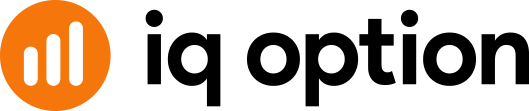
Recovery Options
Unlike many other cryptocurrency wallets, eToro Wallet does not give you access to your private keys. It does this as a way to decrease the likelihood that they are stolen, whilst also protecting you from losing access to your account by forgetting the key. If you ever forget your password when logging into your account, a convenient password recovery option is available.
Comments From Crypto Investors
The general online perception of the eToro Wallet is that it is a positive addition to the suite of cryptocurrency services already offered by eToro and eToroX. The wallet is still relatively new, and has, as yet, a smaller user base than better-known brands. Whilst it is difficult to gauge investor sentiment on this product without seeing reviews or comments, the very fact that there aren’t complaints about the product is a positive sign.
Competitors
eToro Wallet vs Ledger Nano S
Ledger Nano S is a hardware wallet that offers a high degree of security. Supporting over 1,000 different cryptocurrencies and tokens, the Nano S can accept a significantly higher proportion of the world’s digital currencies when compared to eToro Wallet. This significant benefit comes at a price, which, although low, is still more expensive than the eToro Wallet, which is free.
Both wallets are easy and intuitive to use, but whilst the eToro Wallet lets you connect directly with the Internet, the Nano S requires you to connect to a computer. This limits the functionality of the device, whereas with the eToro Wallet you can send and receive cryptocurrencies wherever you are.
eToro Wallet vs CoolWallet S
Whilst both the eToro Wallet and the CoolWallet S are mobile cryptocurrency wallets, the latter is quite expensive, with a retail price of around $99. This is mainly due to the fact that the CoolWallet S is actually a mobile hardware wallet. Both are considered to be very safe, offering different types of recovery options to help you in case you lose access to your account. The CoolWallet S gives you access to your private key, whilst eToro Wallet does not.
Supporting only 22 cryptocurrencies, the CoolWallet S is severely limited when compared to the eToro Wallet. However, if you remove the ERC-20 tokens which the latter wallet supports, both mobile wallets accept practically the same digital coins.
Wallet and Exchange services provided by eToro X Limited ('eToro X'), a limited liability company incorporated in Gibraltar with company number 116348 and with its registered office at 57/63 Line Wall Road, Gibraltar. eToro X is a regulated DLT provider licensed by the Gibraltar Financial Services Commission under the Investments and Financial Fiduciary Services Act with licence number FSC1333B.
Rating
4.3
Portability – 4.9
Security – 3.4
Ease of use – 4.9
Cryptocurrency Support- 3.9
Pros and Cons
FAQ
Although eToro is a software wallet it is very safe, protected by a variety of security mechanisms.
To date there have been no reports of any successful hack on eToro wallet.
Visit your portfolio and select the trade you wish to liquidate and have transferred to your wallet. Click on the “Transfer” option under the “Invested Amount” heading and follow the on-screen instructions.
Similar Wallets Reviews
Trusted by both novice and professional traders to secure their digital assets, Ledger Nano S is the most popular and secure hardware wallet.
CoolWallet is a mobile-based cold storage hierarchical deterministic wallet launched back in 2016.